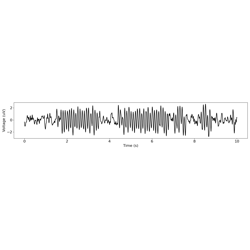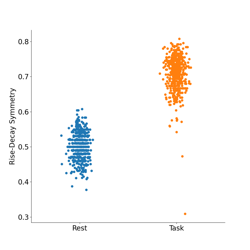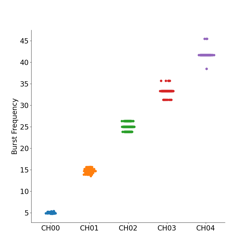bycycle.plts.plot_feature_categorical¶
- bycycle.plts.plot_feature_categorical(df_features, param_label, group_by=None, ax=None, **kwargs)[source]¶
Plot a cycle feature by one or more categories.
- Parameters:
- df_featurespandas.DataFrame
Dataframe output from
compute_features().- param_labelstr
Column name of the parameter of interest in
df_features.- group_bystr, optional
Dataframe column name of a grouping variable to split plotting by.
- axmatplotlib.Axes, optional
Figure axes upon which to plot.
- **kwargs
Keyword arguments to pass into matplotlib.pyplot.scatter.
Notes
Default keyword arguments include:
xlabel: list, default: [1, 2, 3…]ylabel: str, default:param_labelfigsize: tuple of (float, float), default: (10, 10)fontsize: float, default: 20
Examples
Plot and compare the rise-decay times of two asine signals:
>>> import numpy as np >>> import pandas as pd >>> from neurodsp.sim import sim_oscillation >>> from bycycle.group import compute_features_2d >>> fs = 500 >>> sigs = np.array([sim_oscillation(5, fs, 10, cycle='asine', rdsym=0.2), ... sim_oscillation(5, fs, 10, cycle='asine', rdsym=0.8)]) >>> features = compute_features_2d(sigs, fs, f_range=(8, 12), return_samples=False, n_jobs=2) >>> features[0]['group'], features[1]['group'] = 'low', 'high' >>> df_features = pd.concat([features[0], features[1]]) >>> plot_feature_categorical(df_features, 'time_rdsym', group_by='group')